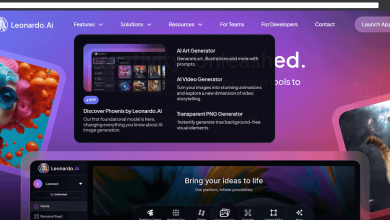Modern technologies are evolving rapidly, providing us with powerful tools that help us achieve greater and more efficient business success. Among these innovative technologies are artificial intelligence tools, which boost productivity and improve business performance significantly. In this article, I’ll review the best artificial intelligence tools available in the business market today.
Artificial intelligence (AI) technologies have opened up countless new opportunities for businesses of all sizes around the world. AI provides unprecedented insights and helps make many business processes more efficient. Whether you’re a freelancer with a single employee or responsible for multiple employees, there are many tools that can improve your operations.
In the evolving business world, artificial intelligence plays a significant role in improving operations and increasing efficiency. Today, many innovative AI-powered tools are available that offer advanced business solutions.
Let’s take a look at the best AI tools for business:
1. Microsoft Excel: The number one business application
Yes, Microsoft Excel is the most widely used and important AI application and tool in business.
With the AI revolution, Excel has become largely AI-based, making data processing extremely easy and accessible to everyone.
Artificial Intelligence in Microsoft Excel
Artificial intelligence in Microsoft Excel refers to the use of AI technologies to enable Excel to analyze data more intelligently and provide advanced features to users. Here are some key AI-powered features in Excel and their uses in business:
- Big Data Analysis : Excel’s AI can analyze and process big data quickly and efficiently. You can quickly import and analyze large data sets to discover trends and patterns.
- Automatic Pattern Discovery : Excel’s AI can detect hidden patterns and patterns in data based on its analysis. It can help you discover relationships and correlations between different variables and identify the factors influencing the results.
- Formatting and Analysis Recommendations : Excel’s AI can provide advanced formatting and analysis recommendations. For example, it can provide ready-made and recommended formats for the displayed data based on discovered data patterns. It can also analyze data and provide recommendations on appropriate charts to represent the data.
- Predictive Ability : Excel’s AI can analyze historical data and use it to predict future trends. You can use this ability to forecast future financial results or market trends and make strategic decisions based on the analysis.
- Analyze lists and detect relationships : Excel’s AI can analyze lists and detect relevant relationships between them. This feature can be used to analyze customer comments or user opinions and understand their responses and sentiment.
These are some of the key features enabled by artificial intelligence technologies in Excel. These features help businesses and users use data more intelligently and make more data-driven decisions. They can contribute to improved productivity, time savings, and improved accuracy in various Excel-based businesses.
You can read more about Adding AI to Excel – 4 .
2. Productivity and business organization tools
Notion
Of course! Notion is a powerful platform for knowledge management, project organization, and business. It boasts a wide range of features that make it highly effective for business use.
Here are some of Notion’s most important features and uses:
- Flexible organization and customization : Notion excels at organizing information flexibly and customizing it to suit the needs of an individual or team. You can create different pages and templates and easily organize content using an easy-to-use interface.
- Collaboration and sharing : Notion enables individuals and teams to collaborate and share effectively in real time. You can share documents and pages with team members, assign comments, and add instant feedback, making it easier to collaborate and share ideas and tasks.
- Planning and Task Management Tools : You can use Notion to create and organize schedules and to-do lists, and review progress. Notion also provides helpful notifications and reminders to help you stay organized and on track with deadlines.
Notion’s most important feature is its ability to adapt to the needs of an individual or team, allowing for easy organization and sharing of information. Notion is a flexible and reliable tool for individuals and groups working in business.
Uses of Notion in Business:
Notion can be used in business for a variety of purposes, including:
- Project Management : Notion can be used to track and schedule projects and tasks.
- Team Management : Notion can be used to store team information and share resources.
- Marketing : Notion can be used to create marketing content and campaigns.
- Sales : Notion can be used to track and process leads.
- Customer Support : Notion can be used to track support requests and provide assistance.
AI technologies available on Notion:
Notion uses artificial intelligence technologies to improve user experience. For example, AI can help users find the information they’re looking for quickly and easily. It can also be used to generate content recommendations and provide insights into data.
Here are some examples of how AI is used on Notion:
- Search : Notion uses artificial intelligence to improve search results. Users can search for information across all of their pages, databases, and charts.
- Recommendations : Notion uses artificial intelligence to suggest content to users. Users can receive recommendations about pages, databases, and charts that may be relevant to their interests.
- Insights : Notion uses artificial intelligence to provide insights into data. Users can create reports and analyses to better understand their data.
Overall, Notion is a powerful tool that can be used for a variety of purposes, including business. It offers numerous features and technologies that can help users increase productivity, collaborate, and make better decisions.
ClickUp
ClickUp is a simple, cloud-based collaboration and project management tool built for all types of users.
It’s a project and task management platform that offers a wide range of useful features for businesses. Here are some of ClickUp’s notable features:
- Flexible organization and planning : Create your projects and tasks according to the structure that suits you. ClickUp allows you to easily create to-do lists and timelines, and name and arrange tasks, making it easier to organize and track your work.
- Collaboration and sharing : ClickUp allows you to share tasks and projects with your team members, assign comments and feedback, and communicate directly with your team. You can also discuss various ideas and issues directly within the system thanks to the comments and discussions feature.
- Track and manage progress : ClickUp makes it easy to track progress and review various statistics for your projects. You can create custom reports and view performance analytics to better understand your team’s performance and discuss any improvements you may need.
- Resource Monitoring and Productivity : ClickUp provides tools for time tracking and identifying time usage and personal productivity. You can track your working time, identify your most important tasks, and allocate resources effectively.
- Comprehensive Integrations : ClickUp integrates with many other business apps and tools, such as Google Drive, Slack, Zoom, and more. You can take advantage of these integrations to save time and streamline your workflow.
In short, ClickUp is a comprehensive and powerful tool for project management, task tracking, and improving organization and collaboration in business. Whether you work in the software industry, marketing, or project management, ClickUp can meet your needs and boost your productivity.
3. Microsoft Power BI: Data Analysis
Microsoft Power BI is one of the most important data analysis tools for businesses. Power BI is a data analysis tool that provides powerful data analysis. Thanks to artificial intelligence, Power BI can extract patterns and trends from the vast amounts of information entered into it.
This tool can transform data into unique and valuable insights, charts, and illustrations that help businesses make better-informed, strategic decisions.
Tableau
Tableau is another powerful data analysis tool. Tableau uses artificial intelligence to extract valuable information from data and present it in a visual and understandable way. Tableau is a powerful tool for data analysis and data-driven strategic decision-making.
When it comes to data analysis, the most popular and widely used tool is Tableau. Tableau is a powerful and innovative platform that provides advanced data analysis in visual and understandable ways. The tool offers an easy-to-use and interactive interface, allowing users to easily explore data and extract patterns and reports.
Tableau offers a wide range of tools and features that help businesses and analysts understand data and make strategic decisions based on solid evidence. Tableau allows you to analyze data from multiple sources and transform it into customizable reports, charts, and dashboards.
Thanks to its ability to analyze large, complex data and deliver valuable, innovative insights, Tableau has become the preferred tool for many businesses and organizations worldwide. It enables users to analyze data quickly and efficiently, helping them make informed strategic decisions.
In short, if you’re looking for a reliable and powerful data analysis tool, Tableau is the perfect choice. It offers an easy-to-use interface and advanced features for exploring and analyzing data, helping you extract true value from your information and make well-founded strategic decisions.
4. ZOHO: Customer Relationship Management
Zoho CRM helps businesses of all sizes maintain high-quality customer relationships with its feature-rich software. Multi-channel support allows you to reach your customers via any means, whether it’s phone, live chat, email, or social media.
Through visitor tracking and email analytics, you can see what your customers are seeing and find opportunities for engagement. With pre-built, customizable KPIs, you can see where your team excels and where they need more training.
Zoho CRM ensures that the right customers are given the same level of attention, even as your sales team grows. It ensures that everyone on the team follows the correct process.
5. HubSpot : For Marketing Automation
When it comes to managing customer relationships and effectively marketing businesses, HubSpot is one of the most prominent tools modern technology has to offer. It’s a comprehensive system that offers a range of services and features that help businesses grow and achieve success. Let’s explore HubSpot’s features and what makes it stand out in this creative article.
Founded in 2006, HubSpot has since become a leader in digital marketing and customer relationship management. HubSpot offers a comprehensive suite of tools and services covering areas such as inbound marketing, customer relationship management (CRM), business analytics, social marketing, email marketing, and much more.
One of HubSpot’s most important services is its customer relationship management (CRM) system. HubSpot’s CRM system provides an easy-to-use interface that allows businesses to organize and track all aspects of customer relationships. Businesses can record personal information and contact details for each customer, track communication and correspondence history, create important tasks and appointments, and more. A CRM system helps improve communication, enhance customer experience, and increase sales opportunities.
In addition to its CRM system, HubSpot offers powerful marketing tools that help businesses attract and convert audiences into customers. HubSpot’s inbound marketing system enables you to create and publish engaging, search engine-friendly content, manage email marketing campaigns, and track and analyze campaign performance. Businesses can also use HubSpot’s social marketing tools to manage and schedule posts across various social media platforms and analyze content performance.
Analytics and reporting are also a key feature of HubSpot. The system provides comprehensive reports that help businesses understand the performance of their marketing campaigns, measure results, and identify priorities for future performance improvement. Businesses can track conversion rates, sales, visits, social interactions, and other important metrics through the HubSpot dashboard.
In addition to the services mentioned above, HubSpot also offers other features such as marketing automation, support and help services, integrations with other tools, and more. HubSpot boasts an intuitive user interface and ease of use, making it suitable for small and medium-sized businesses and even large enterprises.
Ultimately, HubSpot is a powerful and comprehensive tool that offers effective AI-powered solutions for customer relationship management and business marketing. HubSpot’s diverse offerings help businesses grow and achieve success by improving customer engagement, increasing conversions, and enhancing marketing strategies. If you’re looking for a comprehensive tool to boost your business, HubSpot may be the perfect solution for you.
6. LOVO AI : Text to Speech Converter
One of the best AI tools for businesses is the LOVO AI text-to-speech generator, one of the most popular and impressive AI-powered voice generators on the market. LOVO AI enables anyone to convert text to speech, voiceovers, and dictations, and is used by a wide range of professionals, including product developers, podcasters, educators, and business leaders.
LOVO AI offers a wealth of customization options to help you create the most natural voices. It has a variety of voices and accents to choose from, as well as an easy-to-use interface.
The text-to-speech generator provides users with a comprehensive AI-powered voice studio that includes a built-in video editor, enabling you to create a video with voiceover. There are over 100 AI voices in 15 languages, and you can specify preferences such as speaker, accents/voice styles, tone, or purpose.
Another feature offered by LOVO AI is a voice changer, which allows you to record without using your own voice as a voiceover. LOVO AI’s voiceovers can also be customized by pitch, speed, and volume. You can add pauses and emphasis, or change the pronunciation.
Here are some of the key features of LOVO AI:
- A large library offering over 100 AI voices across languages.
- Emotional expressive speaking styles
- Support voice and text input
- AI Voiceover Studio
- Customizable with tones, accents, and more
7. AI Video Creation and Editing Tools
Creating and editing videos has become a necessity that most of us need these days, especially since video recording is no longer limited to professional photographers. Most of us now own a phone equipped with a professional camera that enables us to capture videos easily. Therefore, many people resort to searching for the best programs for creating and editing videos so that they can edit and modify the video and make a video montage to appear more professional and beautiful for use in introductory videos for them or to introduce their business, services, or products.
You can also benefit from my previous article about: The best text-to-video conversion tools to create professional videos in minutes .
Flexclip
FlexClip is one of the best websites for creating and editing videos online. It offers ready-made, editable video templates, editing plugins, and professional editing tools to create new and unique videos. This is the best video editor that can help you process and prepare your videos faster. Or, if you prefer, you can simply access full control of the editing tools.
VEED
VEED is a powerful online video editing platform that offers a suite of tools and features to help businesses create professional-looking videos quickly and easily. With intuitive AI and advanced editing capabilities, VEED has everything you need.
Creators and businesses can use VEED to create videos using AI video technology for lip-syncing. No cameras or film crews are required. All you have to do is choose an avatar and write your script in one of over 140 available languages, and the tool will produce a high-quality video.
The tool offers 69 real “characters” and a sound bank of 254 unique styles. It also offers full customization, an easy-to-use interface for editing and viewing, and high-resolution output.
InVideo.io
This great tool is another similar tool to Veed. InVideo simplifies the video creation process with ready-made templates that you can quickly customize even if you’ve never done it before.
8- Automation Anywhere
Automation Anywhere is an essential tool for improving business operations. It is used in the field of artificial intelligence for infrastructure. Automation Anywhere can perform several simple and quick steps, helping companies save essential time and effort.
8. Plus AI : Smart Presentation Creator
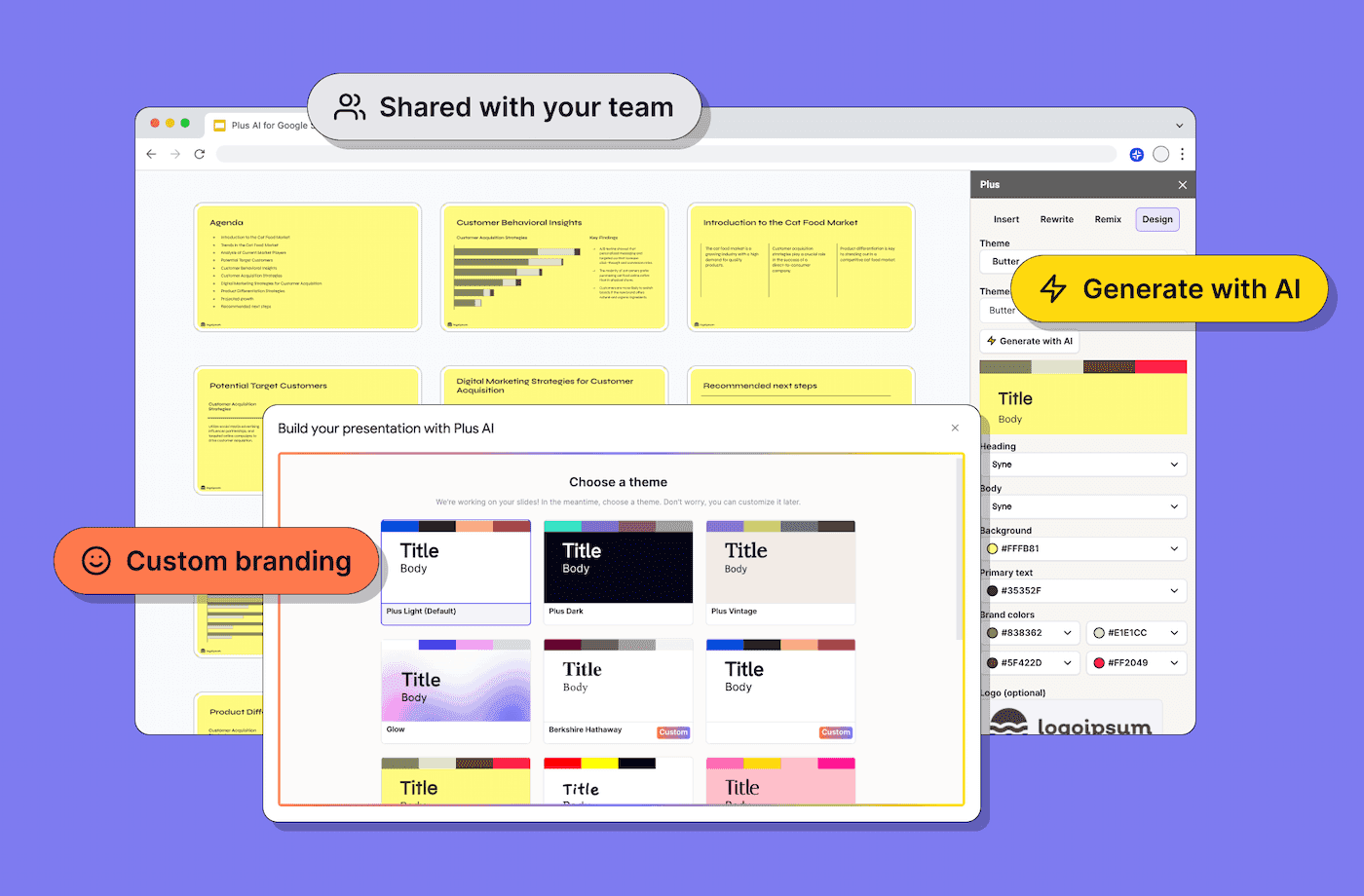
This tool allows users to create presentations and edit slides using Geneative AI in Google Slides.
AI-powered suggestions are a game-changer. It’s like having a personal presentation assistant. The process is simple: start with a prompt to create a customizable outline, then watch as AI turns it into slides in just a few minutes.
Once this is complete, you have multiple options including rewriting the content to change the tone, or remixing the slide to convert the content to a specific layout.
Best of all, Plus AI will generate an outline that you can customize before creating the presentation itself. For added flexibility, you can choose a visual theme when creating slides. After creating your slides, you can edit them just like any other presentation in Google Slides, export them to PowerPoint, and continue editing them with Plus AI.
Key Features of Plus AI
- Powered by the latest generative AI technologies
- Seamless integration between Google Slides and PowerPoint
- Creates a presentation that needs only minor modification when used with detailed prompts.
- The ability to rewrite content on slides is a game changer.
9. Fireflies
Fireflies is an AI-powered smart assistant and meeting organizer that uses NLP to eliminate the need to take notes during meetings. Easily record, transcribe, and search your audio conversations on an easy-to-use platform.
Record meetings instantly via any web conferencing platform. It’s easy to invite Fireflies to your meetings to record and share conversations.
Fireflies can transcribe live meetings or uploaded audio files. Browse transcripts while listening to the audio afterwards.
Working in teams becomes a seamless process. Add comments or mark specific parts of calls to quickly collaborate with your teammates at important moments in your conversations.
Perhaps the best part is the search function, which allows you to review an hour-long call in less than 5 minutes. Search through action items and other important features.
- Record and transcribe calls instantly.
- Chrome extension to capture meetings and calls directly from your browser.
- Easy-to-use search allows for easy review of calls.
- Easy-to-use meeting bot, invite Fireflies to a meeting or have it automatically join calls in your calendar.
- Copy anything – Copy audio files instantly within the dashboard.
- Offers native integrations to dialers, Zapier, or APIs for voice and call processing.
- Eliminate note taking.
10. Reply.io
Reply.io is your all-in-one sales engagement system for creating new leads at scale while keeping every touchpoint private .
Jason AI is a ChatGPT-powered personal assistant that sets up a communication channel, handles potential customer responses and comments, and books meetings for you. The platform makes it easy to apply filters to target potential customers who are most likely to purchase your product or service.
Jason AI creates a communication loop using initial email, follow-ups, and social touches while suggesting other channels to reach prospects on your behalf.
Another advantage is that the AI Assistant API is fully compatible with other response APIs. It offers the following:
- Email sending API that enables users to send personal or business emails on a mass scale.
- Email Warm-Up API helps users build domain reputation and set up email accounts for communication. The software is intelligent and can recognize more than 15 different languages when processing text, and can easily convert scanned printed text into clear audible speech.
11. Feathery
Feathery is unique because it enables users to create highly customizable forms without any programming experience or coding.
The advanced form builder is designed to address the most advanced use cases at the product level. It aims to provide product teams, professionals, and organizations with a powerful and flexible tool for creating custom form flows such as subscriptions, onboarding, and more.
Feathery leverages the power of advanced rules and actions, open-source software development kits (SDKs), and precise CSS customization options. These tools provide the flexibility needed to build professional, custom-designed forms that are fully branded and self-hosted.
The resulting models appear as an integral part of your digital product or website, providing a seamless user experience that rivals competing options.
What’s more, Feathery’s comprehensive third-party integrations make the possibilities for improving your forms and workflows virtually limitless.
A notable feature is its fully flexible 2D visual editor. This drag-and-drop form builder enables users to create custom layouts and content. This flexibility extends not only to the form’s design but also to its logic, with support for conditional branching, loops, multiple entry and exit points, and more.
You can try this tool for free.
12. Tidio | The Best AI-Powered Chatbot and LiveChat Tool
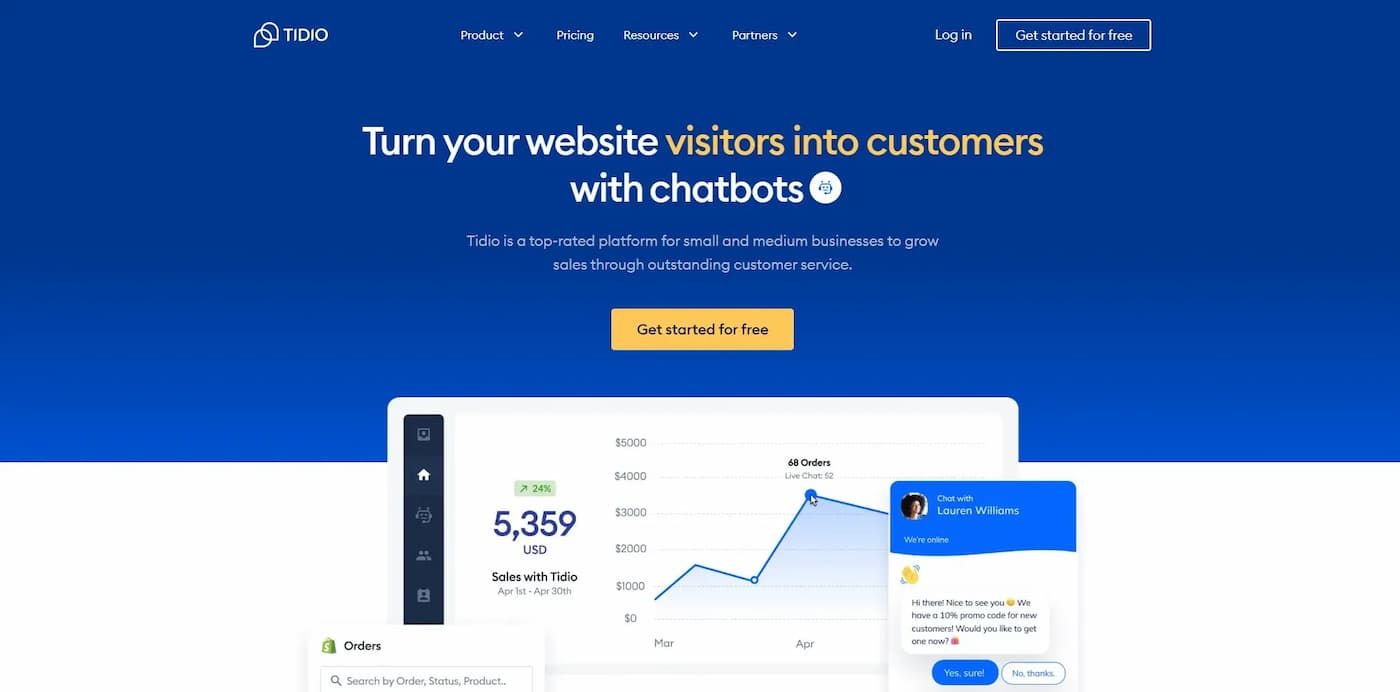
Customer support is an important aspect of any business, and AI-powered chatbots can improve the support experience.
Tidio is an AI-powered conversational and live chat tool that enables businesses to provide real-time assistance to customers on their websites or messaging platforms. It can handle frequently asked questions, guide customers through the sales process, and even collect feedback. Tidio’s AI capabilities ensure customers receive quick and accurate responses, improving overall satisfaction.
The importance of using artificial intelligence tools and applications in business
The use of AI tools and applications in business is of great importance and can provide numerous benefits. Here are some examples of the importance of using AI in business:
- Improved efficiency and productivity: AI can automate tasks that were previously performed manually, saving employees time and effort. It can also improve the accuracy and output of processes.
- Make better decisions: AI can analyze large amounts of data quickly and accurately, helping businesses make more informed decisions about products, services, marketing, pricing, and other areas.
- Improving customer experience: AI can provide better customer service by offering personalized recommendations, resolving issues quickly and efficiently, and providing a more personalized experience.
- Developing new products and services: AI can help companies develop new products and services that better meet customer needs.
- Improved security: AI can detect potential security threats and take action to prevent them.
- Improving Sustainability: AI can improve operational efficiency and resource utilization, helping companies achieve their sustainability goals.
- Expanding access: AI can make products and services available to people in remote or underserved areas.
- Boosting Innovation: AI can stimulate innovation in all aspects of business, from product and service development to process improvement.
- Reducing costs: AI can reduce costs by automating tasks and improving operational efficiency.
In general, the use of artificial intelligence can contribute to improving efficiency, productivity, and work quality in businesses. Smart applications and AI-powered tools can process massive amounts of data and provide advanced analytics and accurate guidance, helping companies make informed strategic decisions and achieve greater competitiveness in the business market.
in conclusion
The use of artificial intelligence in business offers significant opportunities for companies to improve performance and make informed strategic decisions. If you are considering using AI tools in your business, it is important to conduct careful research to determine which tool best suits your needs and business requirements. Remember that using AI tools requires a solid understanding of the technologies and concepts associated with them, and you may need to collaborate with a technical team or hire a specialized consultant to help implement your business’s AI strategy.